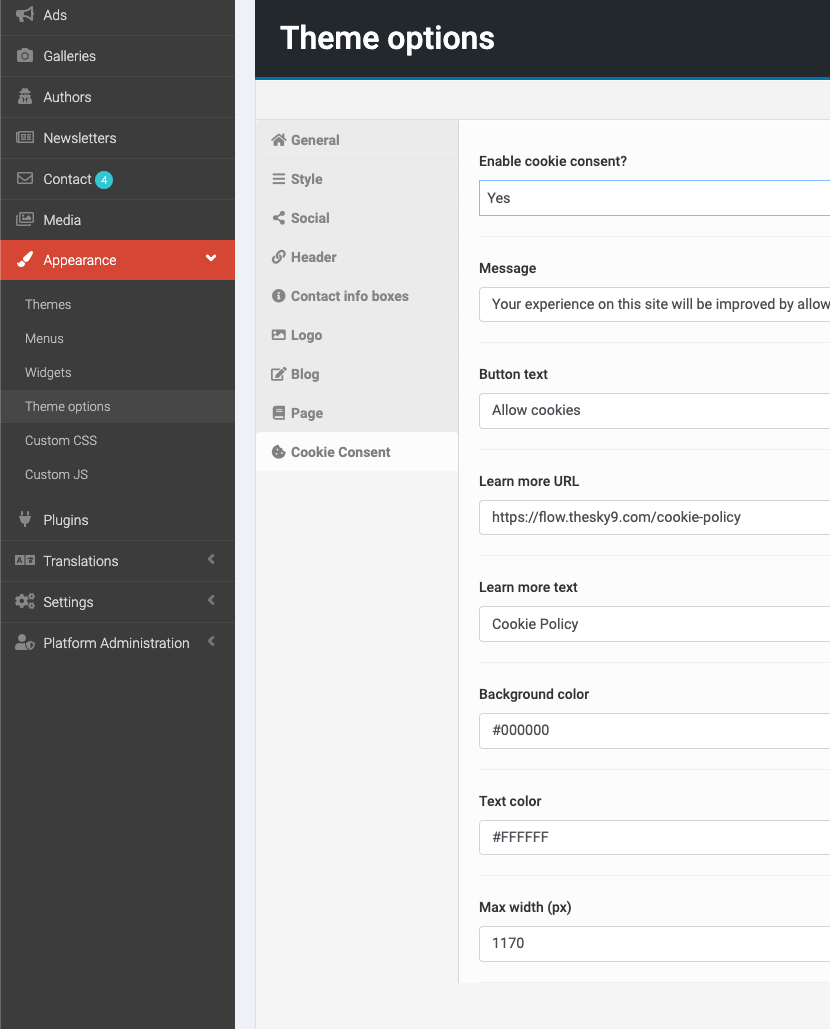General
Go to Admin -> Appearance -> Theme options (General tab).
In theme option, you can easily alter the following under:
- Site title
- SEO Title
- SEO Description
- Site Logo
- Style: header style, page layout, font size, font family
- Socials
- Copyright
- Designed by
- Enable Preloader
- Site description
- Address
- Phone
- Enable Facebook chat
- Facebook page ID
- Enable Facebook comments
- Cookie page
- ...
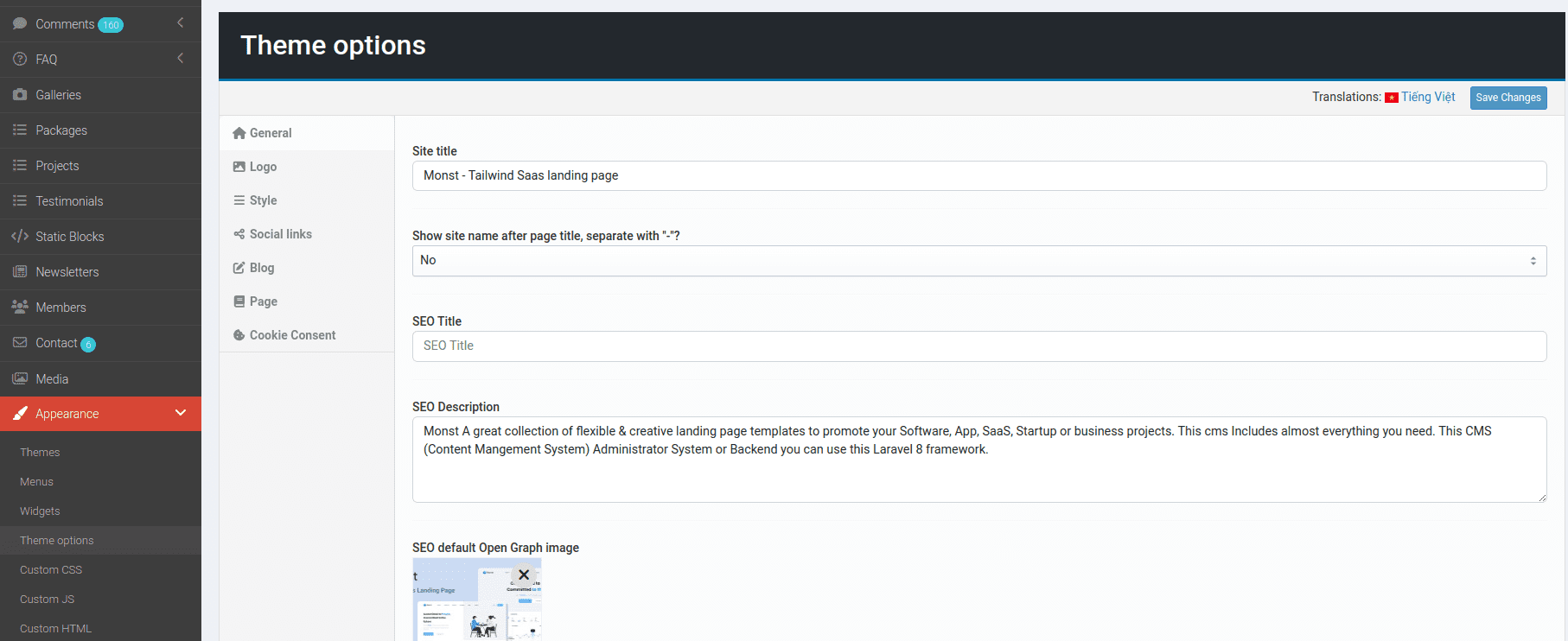
Logo & favicon
Where you can setting logo for pc, mobile or table resolution
Admin -> Appearance -> Theme options (Logo tab).
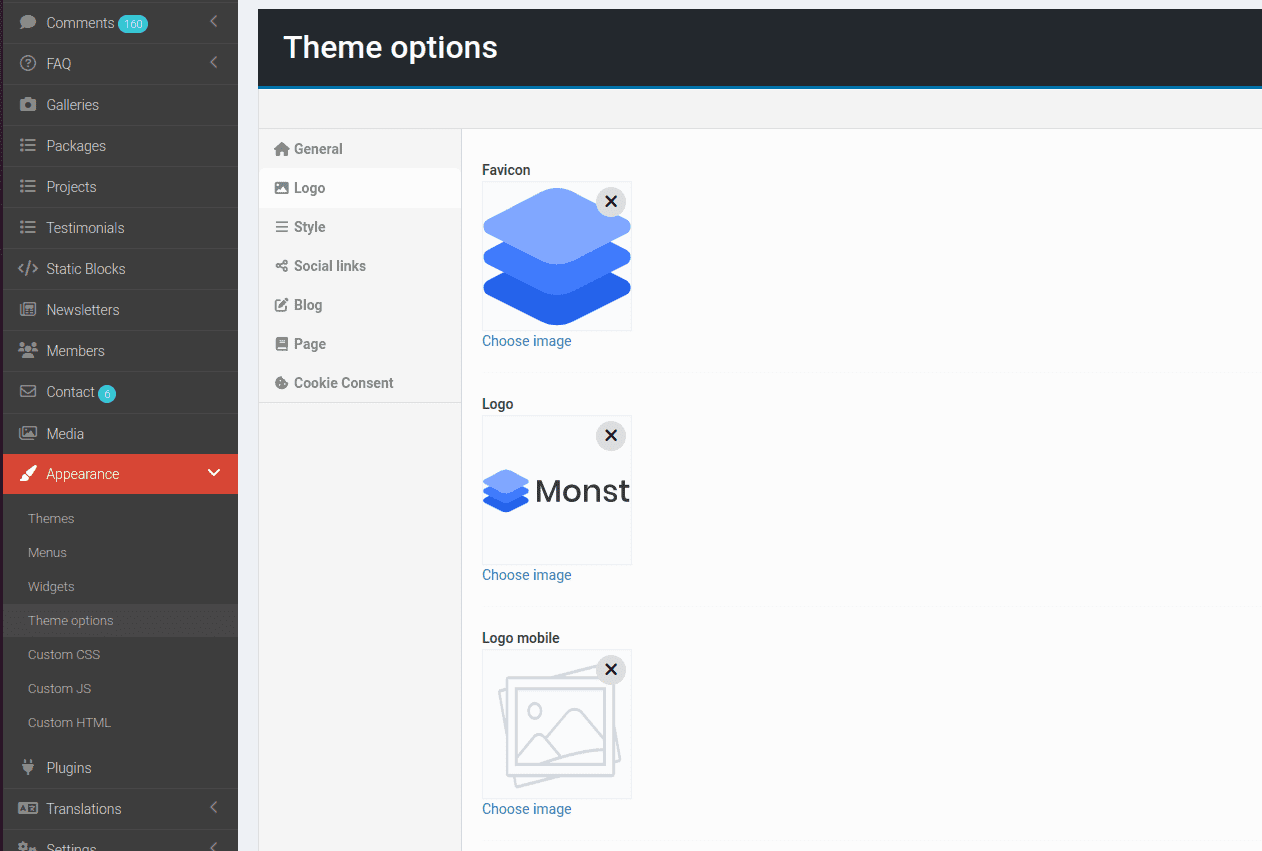
Font & color
Admin -> Appearance -> Theme options (Style tab).
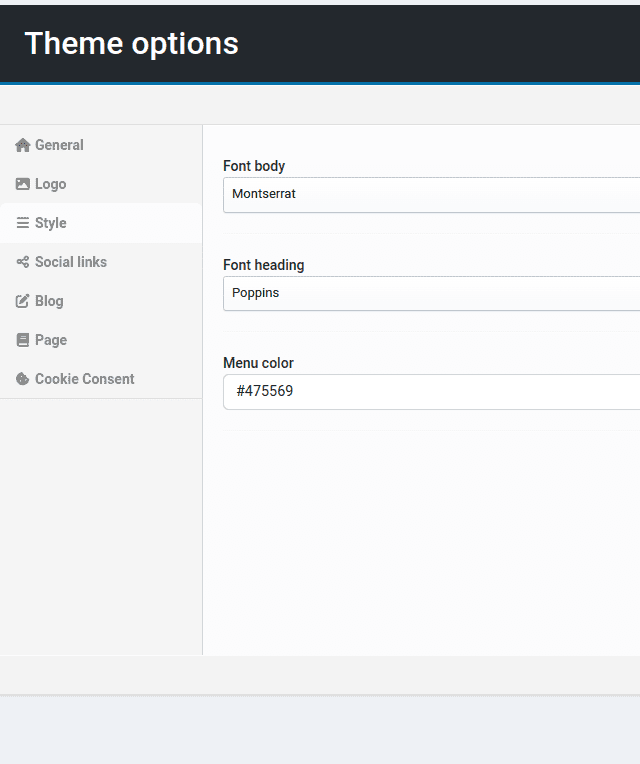
Social link
Admin -> Appearance -> Theme options (Social tab).
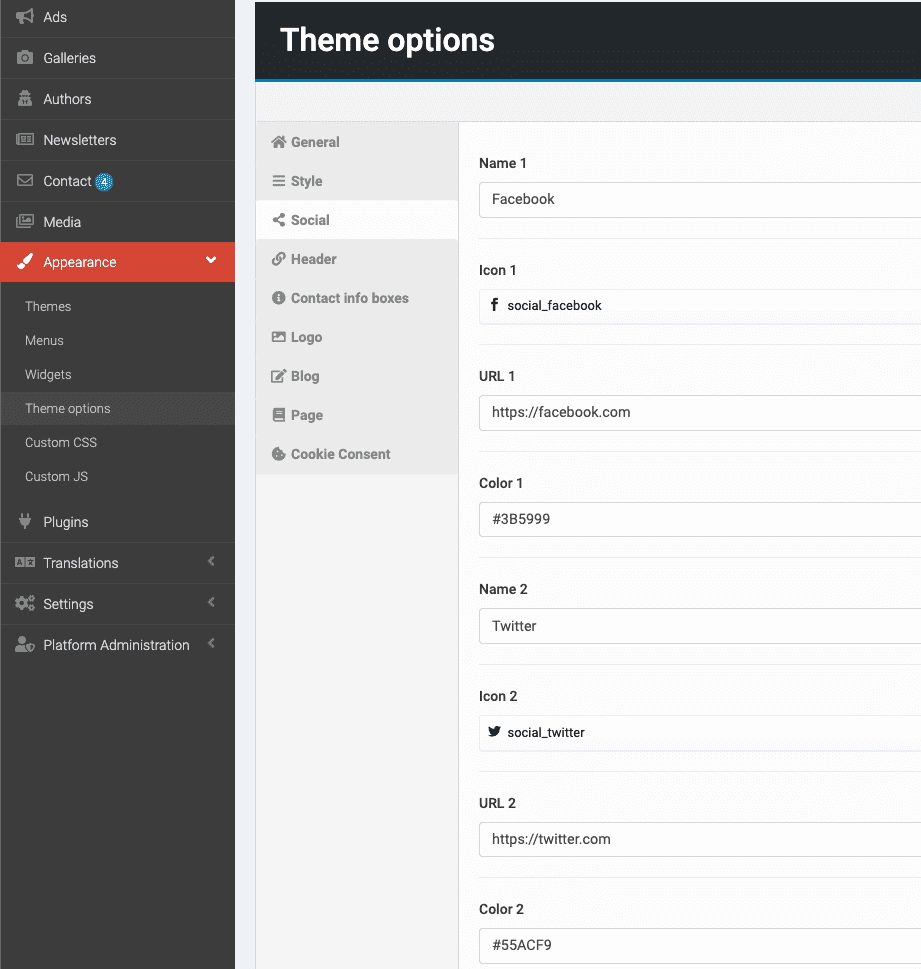
Page style
We have 5 available pages with different style, so you can select any page from Pages and set it as your homepage to change the site's style.
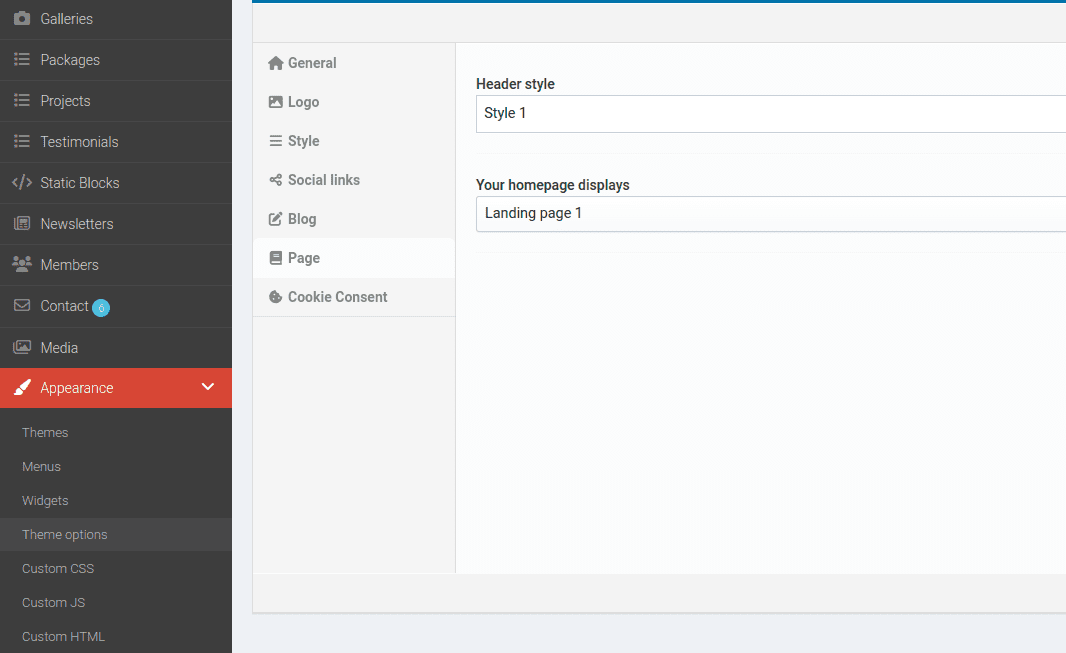
Category/Post detail style
We have support for 3 styles for post detail depending on your website purpose
To do that, you can access to
Admin -> Appearance -> Theme options (Blog tab).
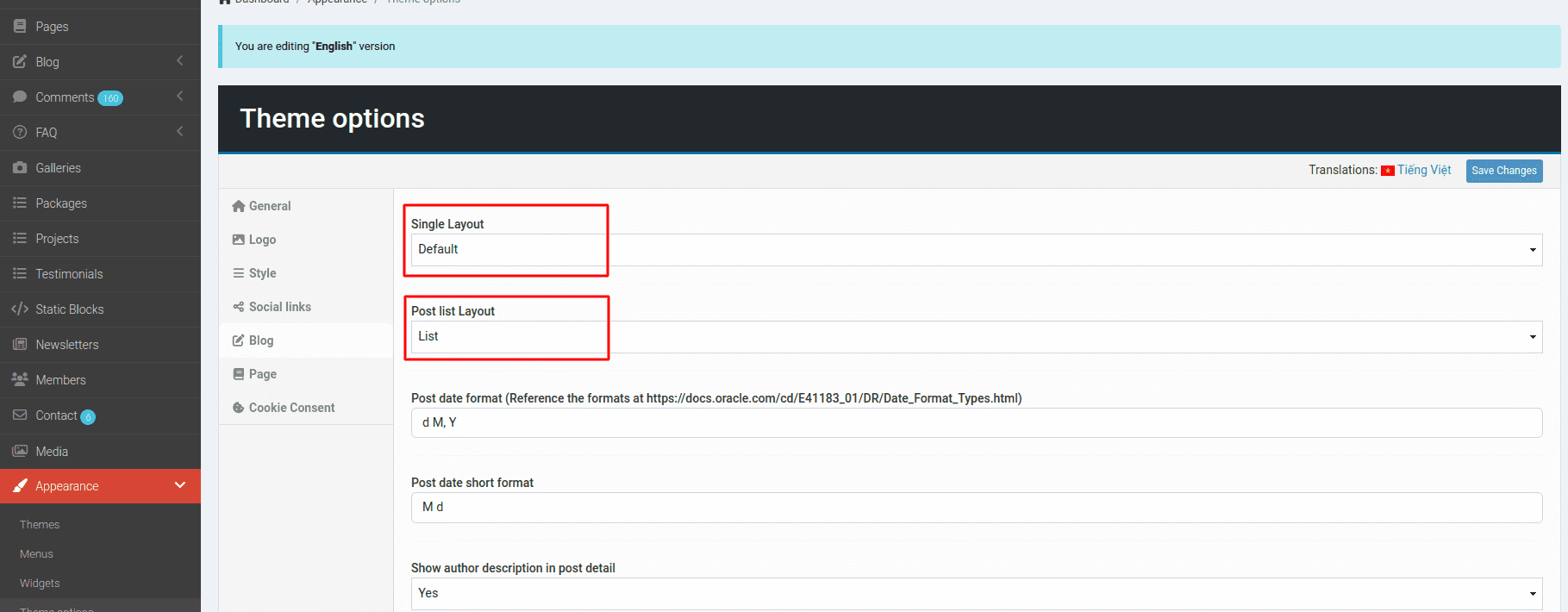
- You also can change the number of posts per page, category list layout, date format, show author in each post
Cookie consent
Admin -> Appearance -> Theme options (Cookie Consent tab).