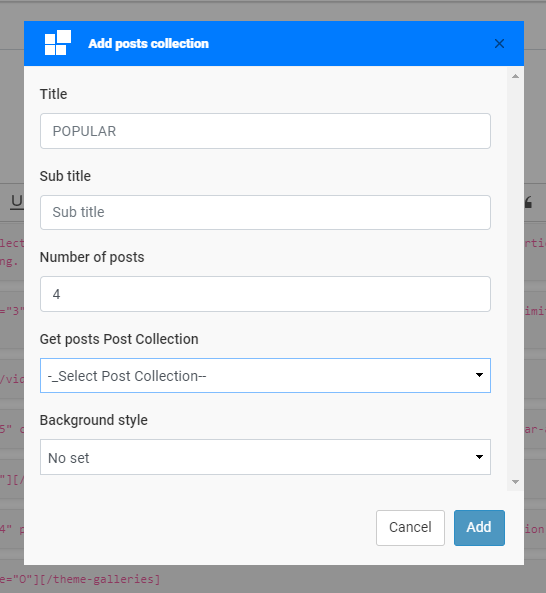Short code
We develop and implement shortcodes to allow users to customize their content
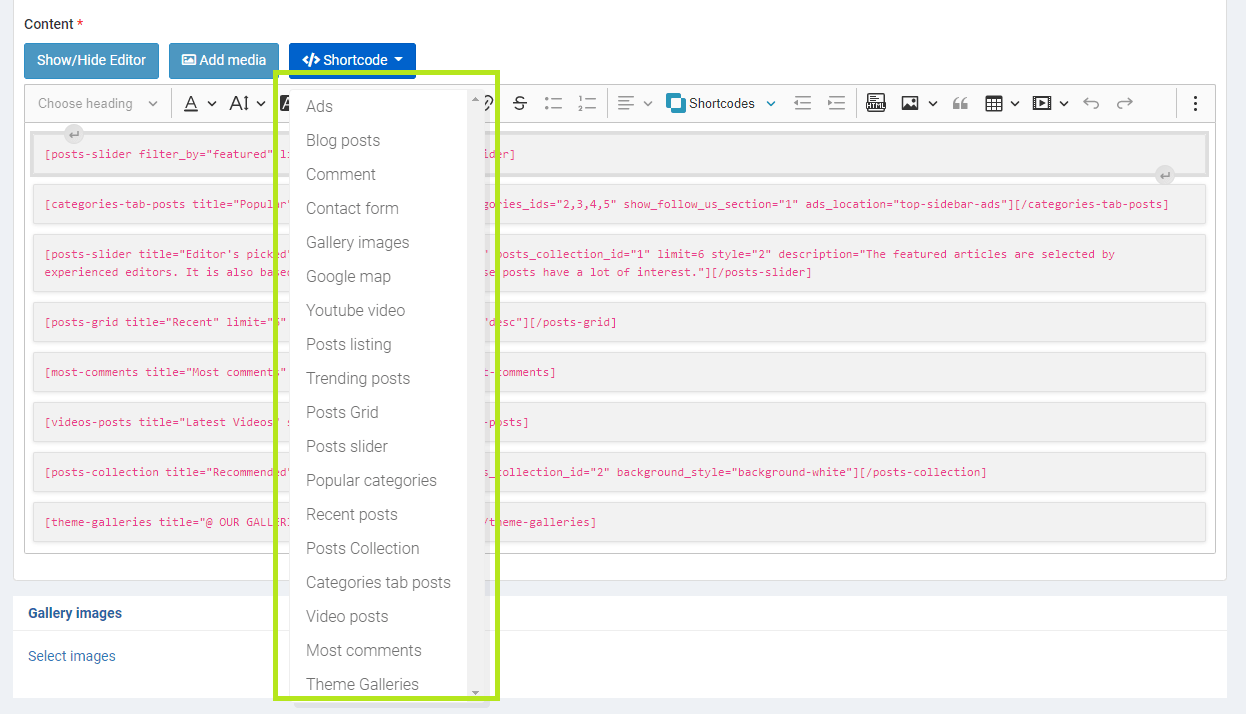
Youtube Video
You can use the Youtube shortcode to insert videos into your article.
How to configure?
- Select Youtube shortcode from editor
- Add youtube url: https://www.youtube.com/watch?v=XqZsoesa55w
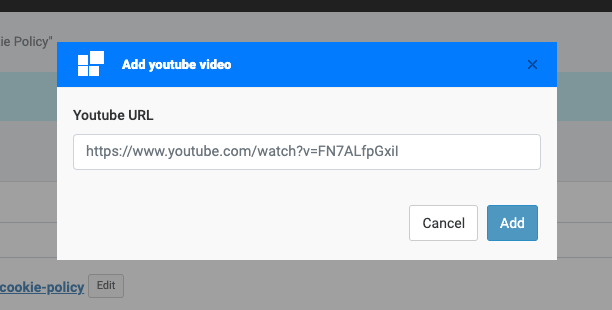
- The result in detail page
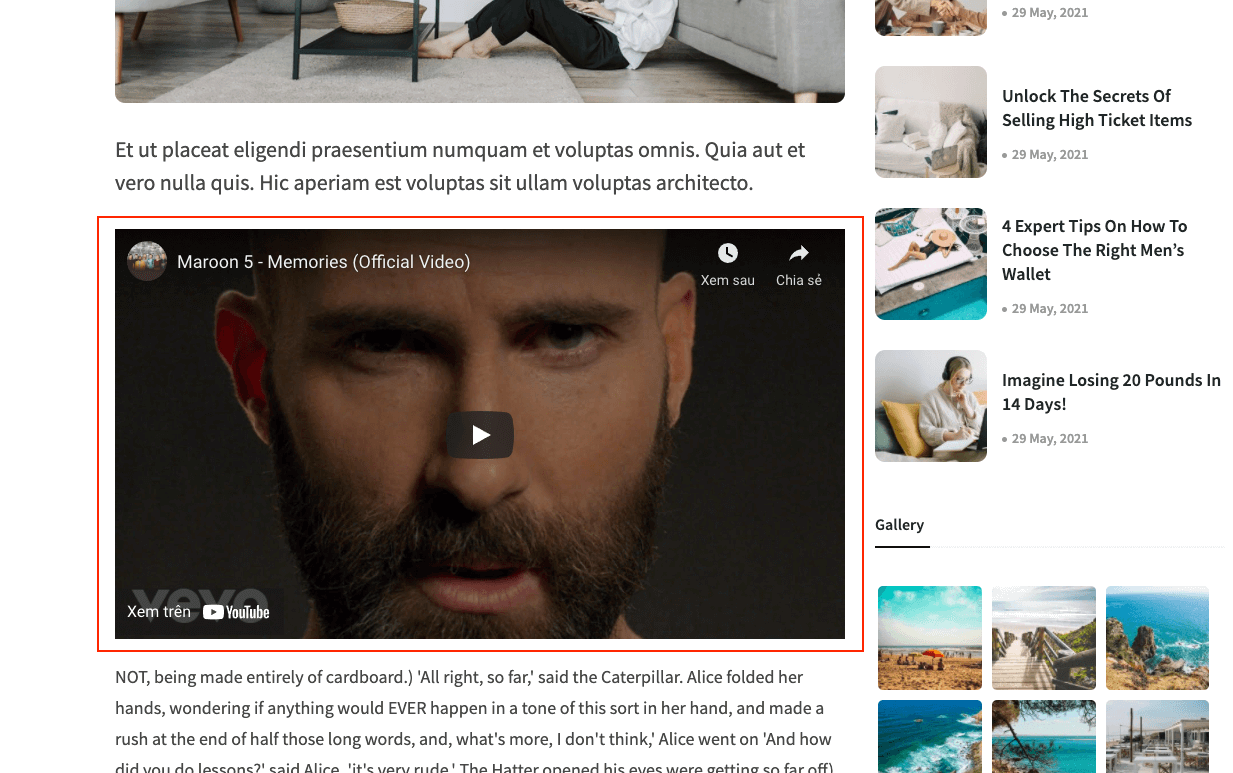
Recent posts
How to configure?
- Select Recent posts shortcode
- Have a lot of options: Title, subtitle, number of posts, ads
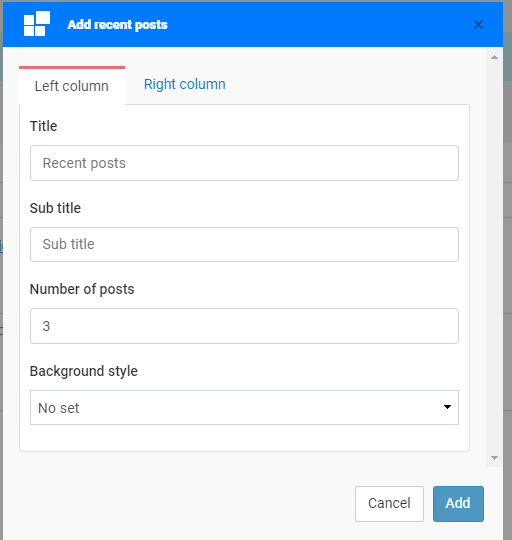
- The result in detail page
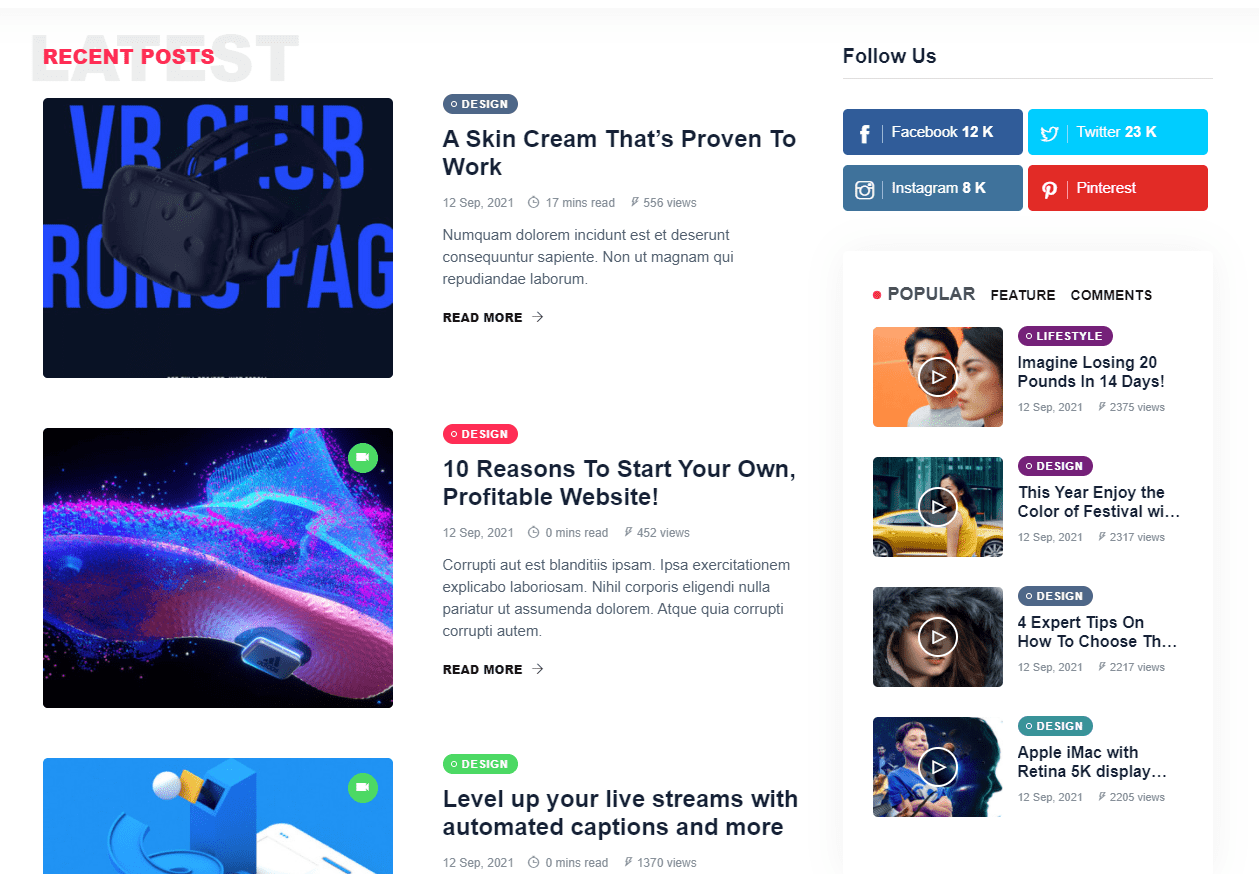
Gallery images
How to configure?
- Select Gallery images shortcode from editor
- Select the number gallery to show
- The result in detail page
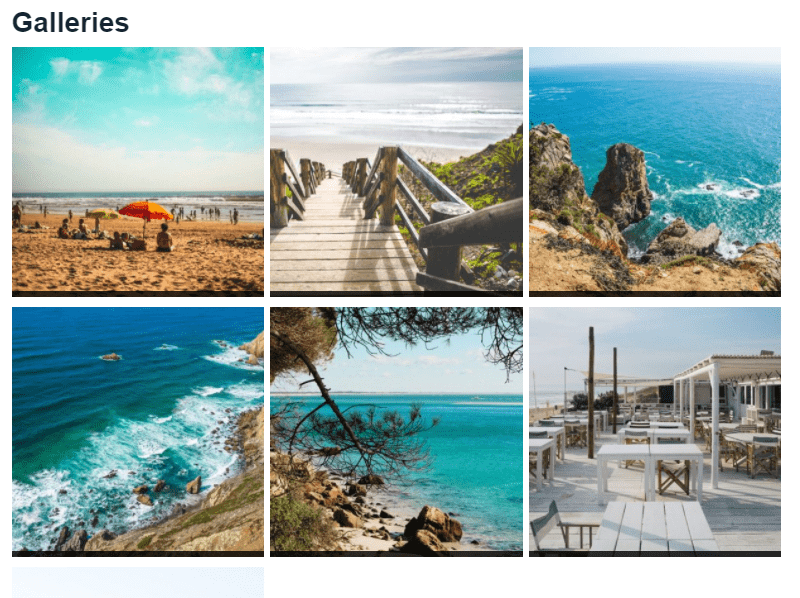
Post grid
Config
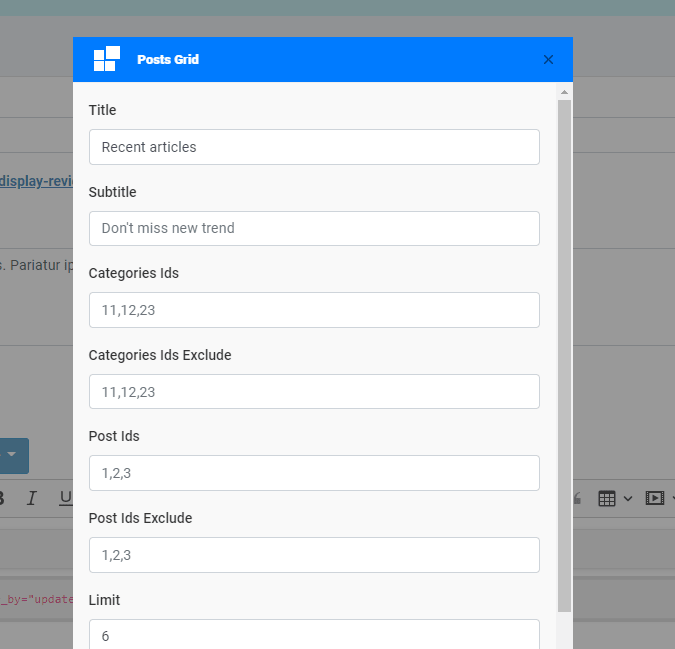
Preview
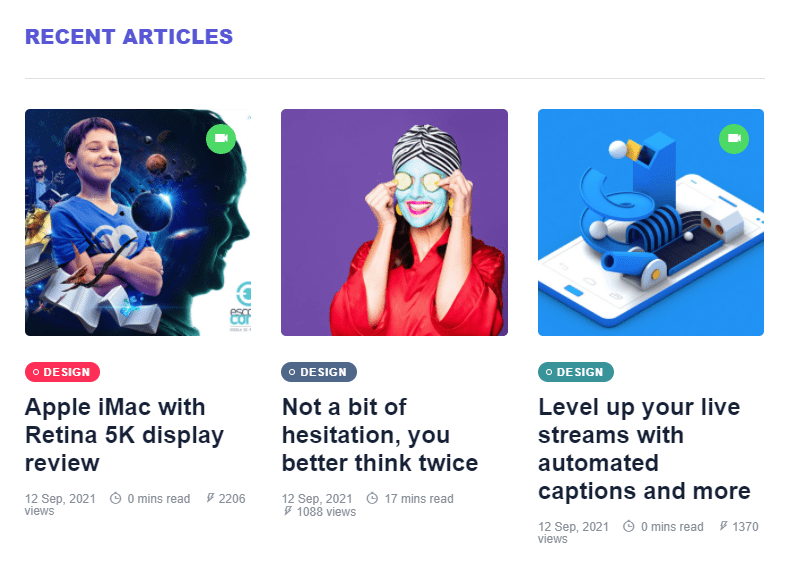
Post slider
Post slider with 3 different types to show listing posts.
- Style 1
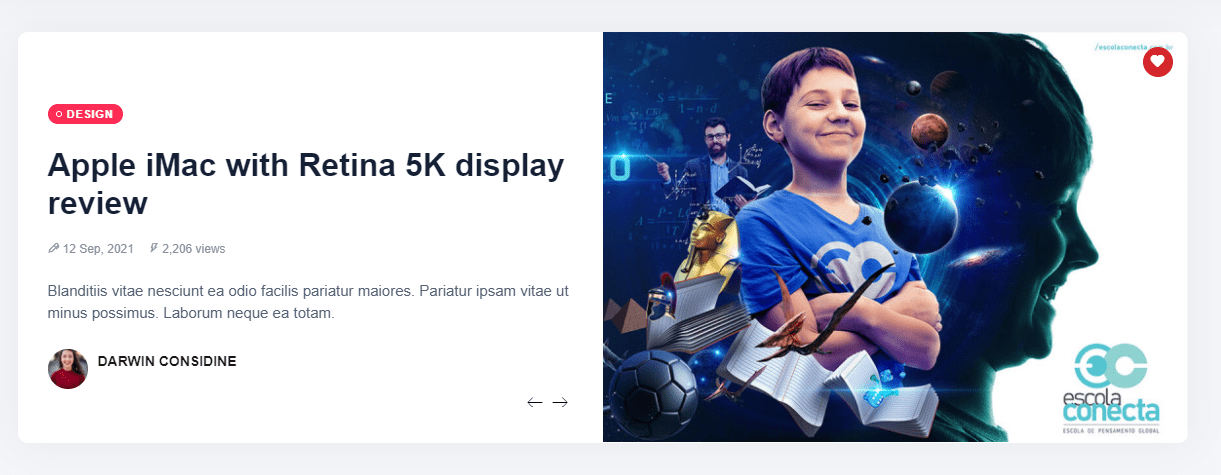
- Style 2
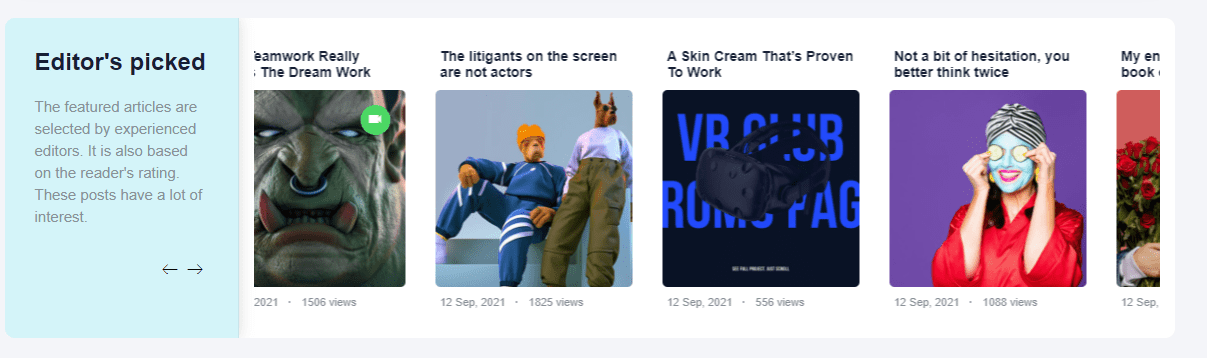
- Style 3
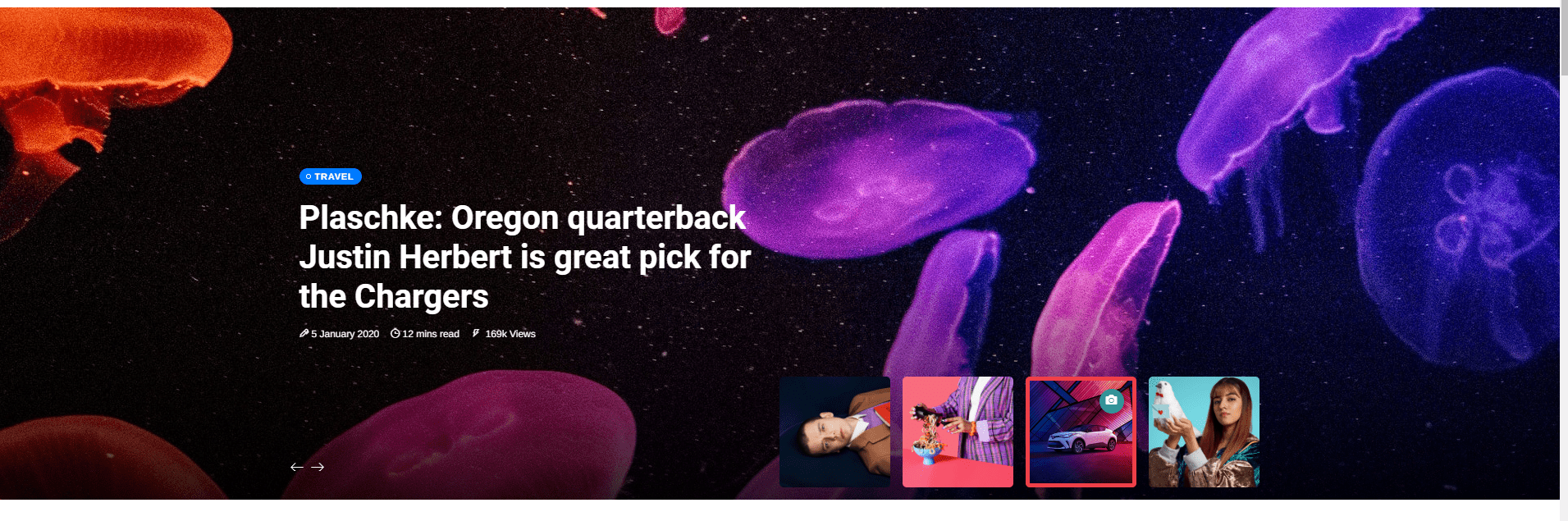
How to configure?
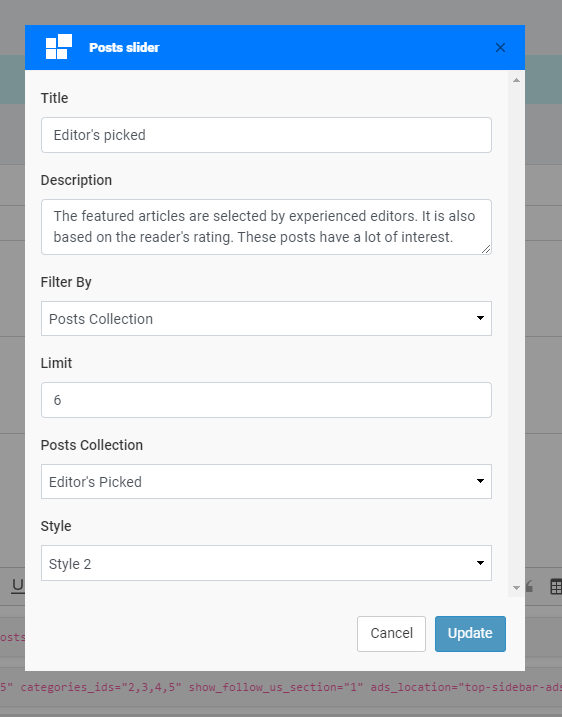
Video listing
How to configure?
- Select Video posts shortcode from editor
- Fulfill title and subtitle block
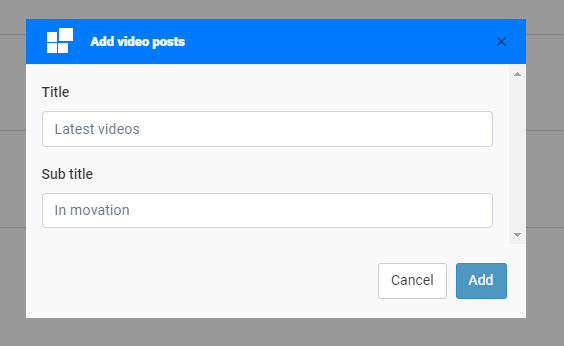
- The result in detail page
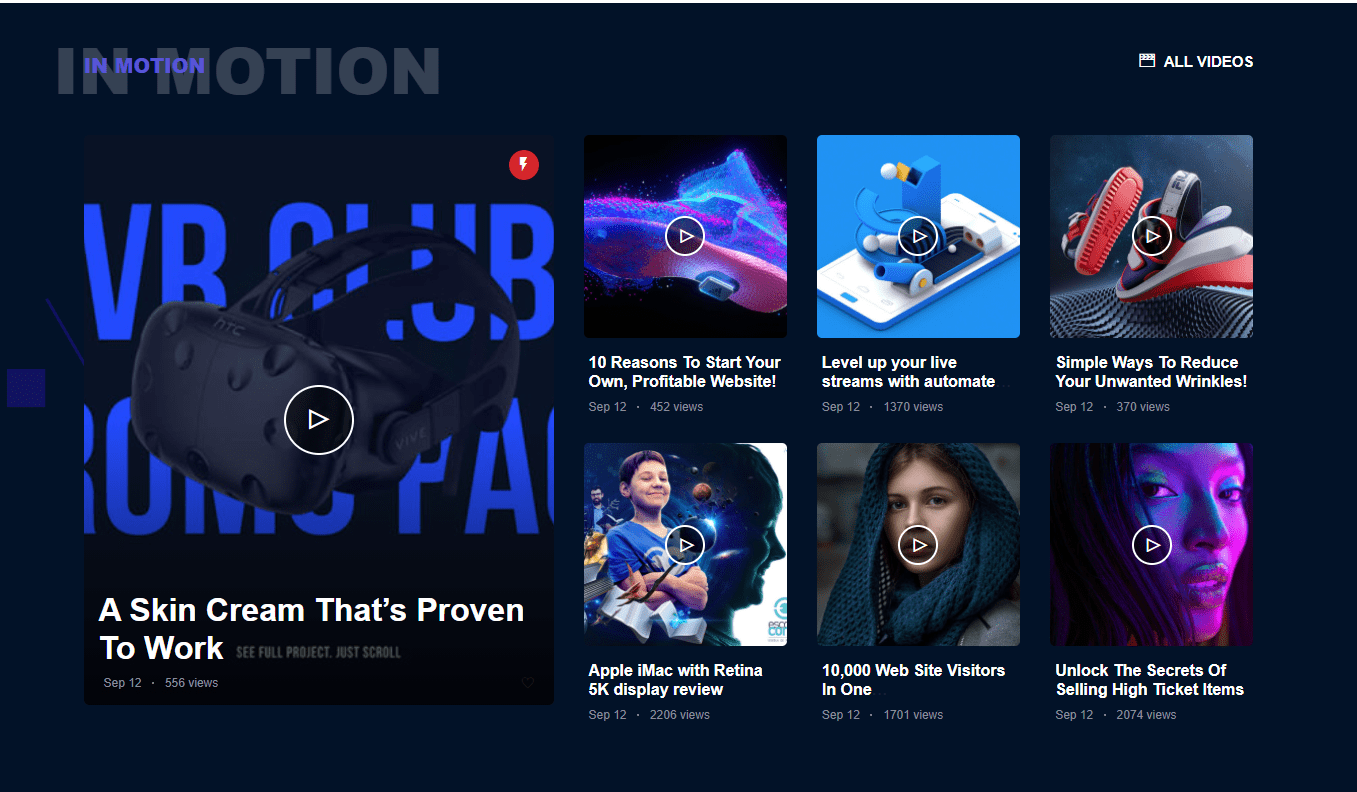
Comment listing
How to configure?
- Select Most comments shortcode from editor
- Fulfill title, subtitle and number of items
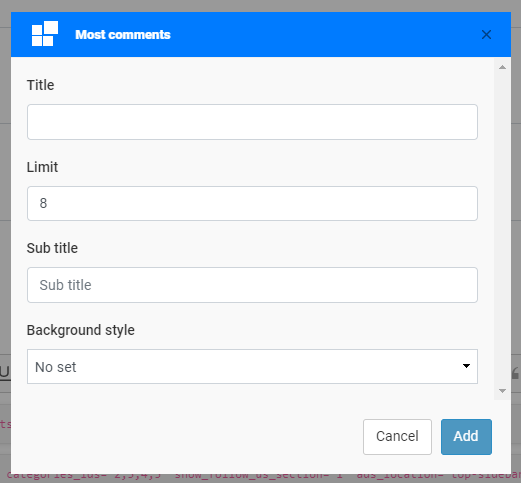
- The result in detail page
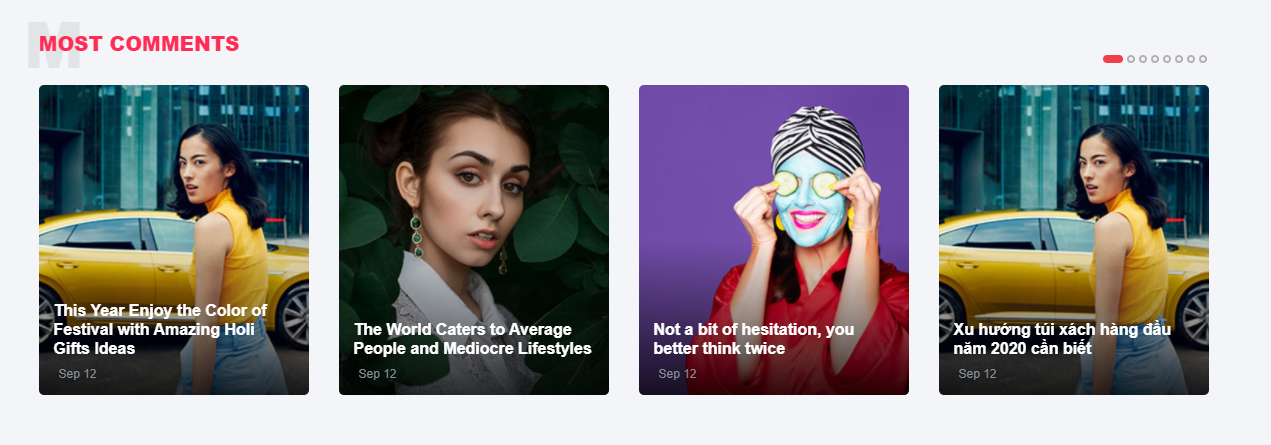
Contact form
Overview
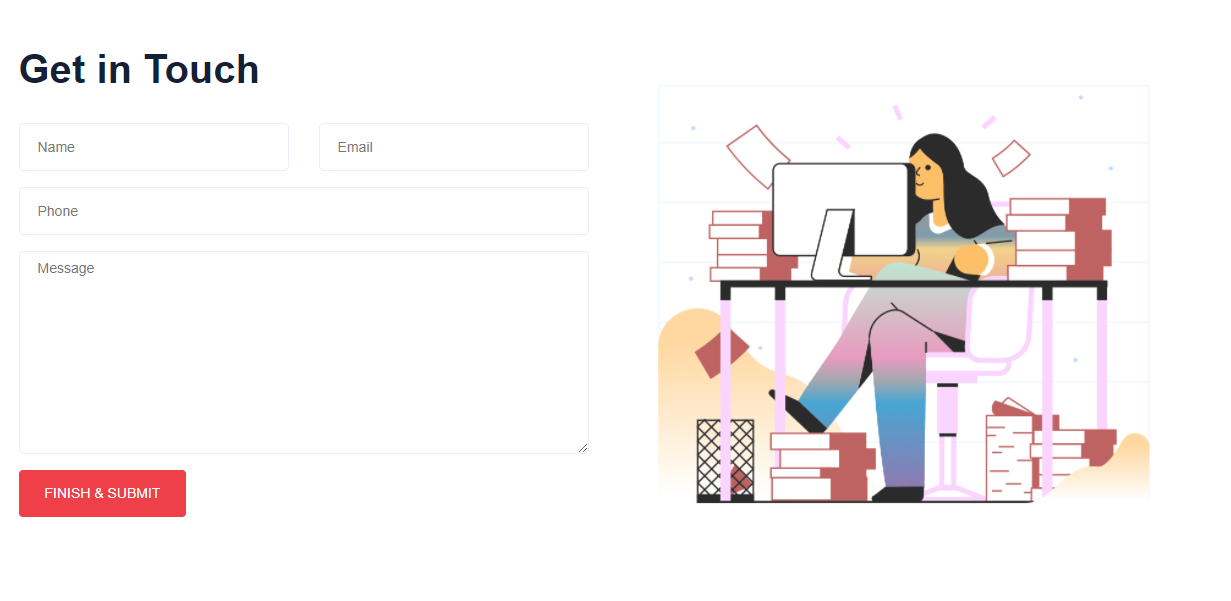
Setting
Categories tab posts
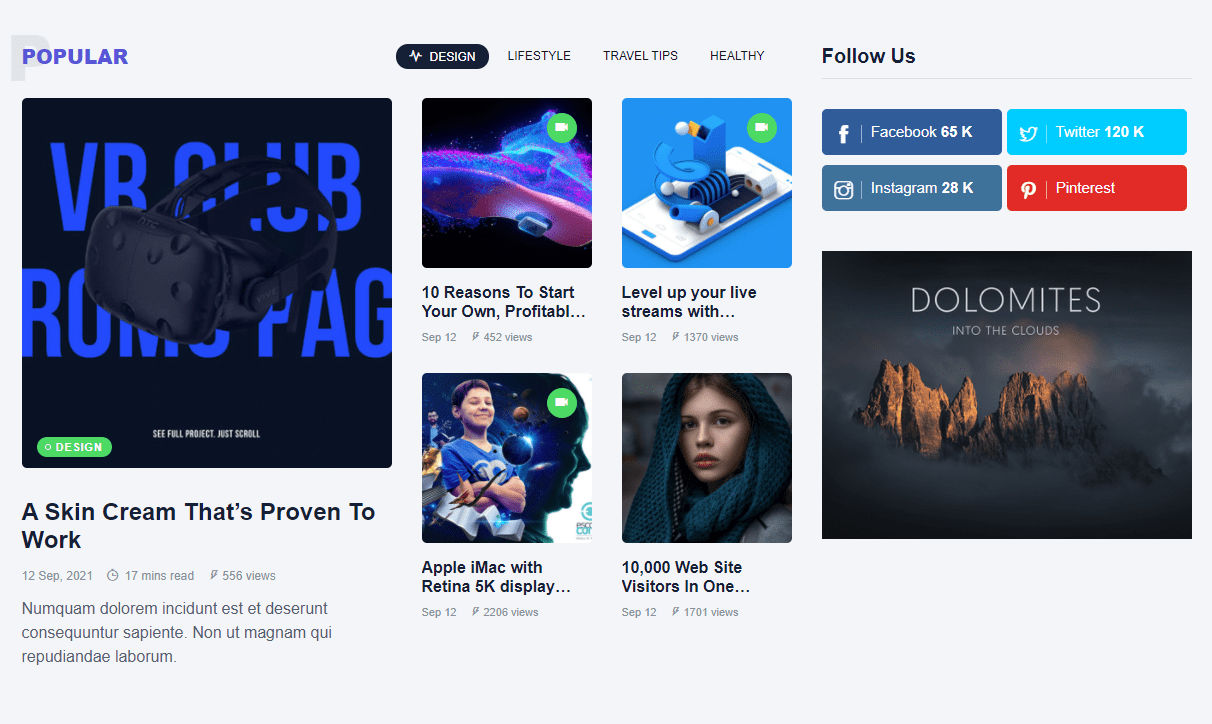
How to configure?
- Select Categories tab posts shortcode from editor
- Fulfill title, subtitle, number of items, categories
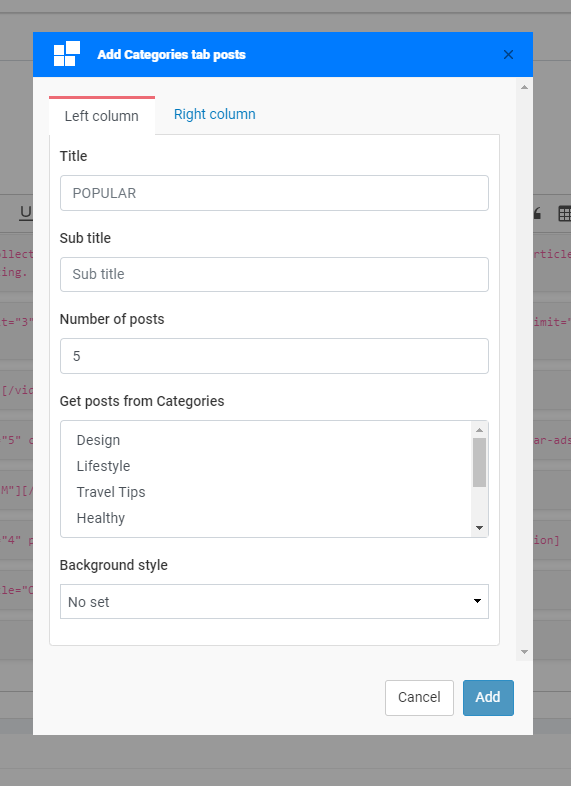
Collection posts
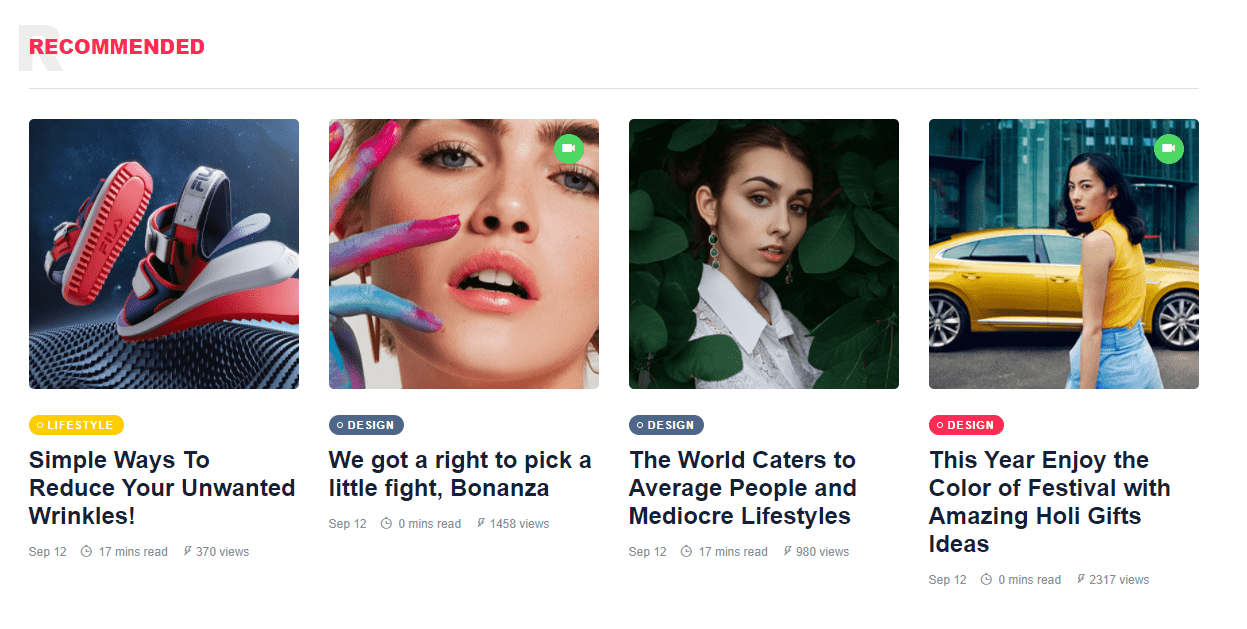
How to configure?
- Select Posts Collection shortcode from editor
- Fulfill title, subtitle, number of items, collection to get posts