Install locally or in VPS
If you're a Laravel developer and you want to customize our source code in
platform/coreandplatform/packages, you need to delete folder/vendorthen run commandcomposer installto reinstall vendor packages.
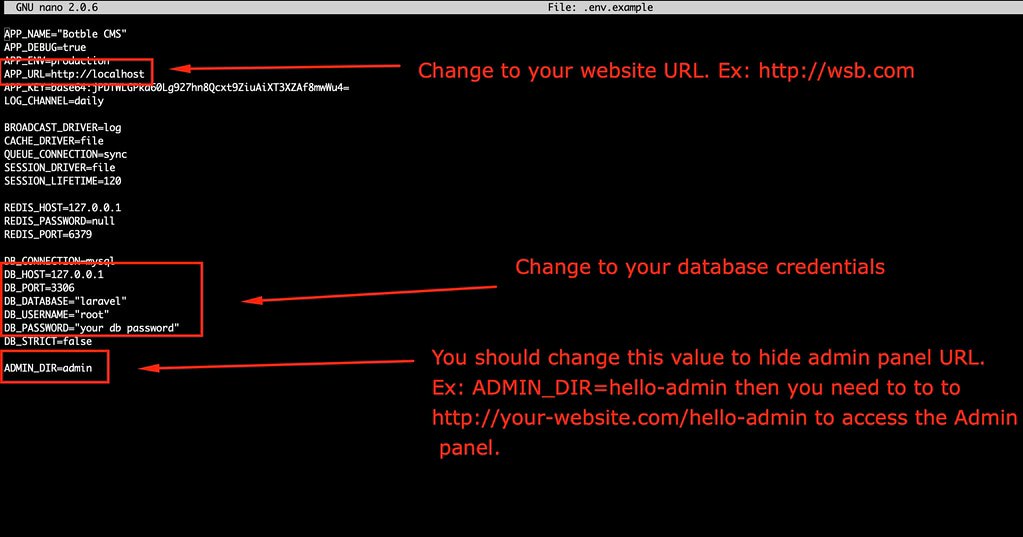
Create
.envfile from.env-exampleand update your configuration.Using sample data:
- Import database from
database.sql.
- Import database from
Don't use sample data:
Run
php artisan migrateto create database structure.Run
php artisan cms:user:createto create admin user.Activate all plugins
php artisan cms:plugin:activate:allActivate theme
php artisan cms:theme:activate ultra
If you're pulled source code from GIT server:
- Run
php artisan vendor:publish --tag=cms-public --force - Run
php artisan cms:theme:assets:publish
- Run
Run web locally:
- Change
APP_URLin.envtoAPP_URL=http://localhost:8000 - Run
php artisan serve. Openhttp://localhost:8000, you should see the homepage. - Go to
/adminto access to admin panel. - If you're using sample data, the default admin account is
admin-12345678. - If you don't use sample data, you need to go to Admin -> Plugins then activate all plugins.
- Change